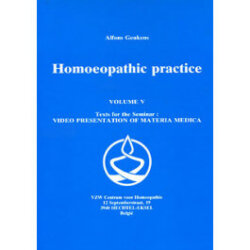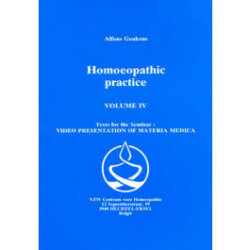RadarOpus 3.3 Update
New Features That You’ll Love
Password, Your Way:
Password protection is now optional. For part-time Homeopaths or those not dealing with sensitive patient info, you can ditch the password hassle.
Choose your favorites:
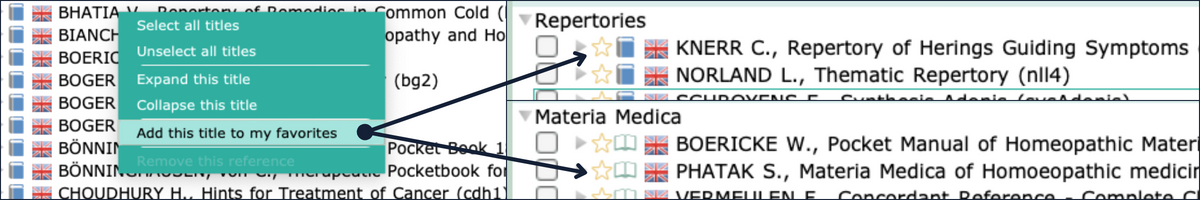
Now you can easily pick your go-to Repertories and Materia Medica. Just right-click on any Repertory or Materia Medica, hit ‘Add favorite,’ and voila! You can even move it to the top of the Table of Contents for quick access.
Clipboard Magic:
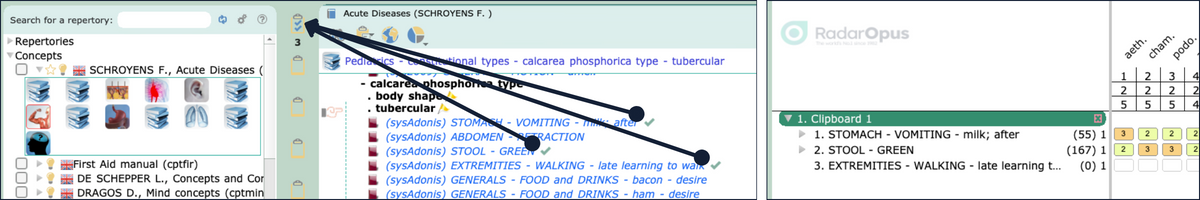
In Concepts repertories, links to symptoms in Synthesis Adonis are at your fingertips. With a few clicks, you can grab any linked symptoms and throw them onto your clipboard. A pro tip for navigating pathologies and filtering out common symptoms.
Revamped Look and Feel:
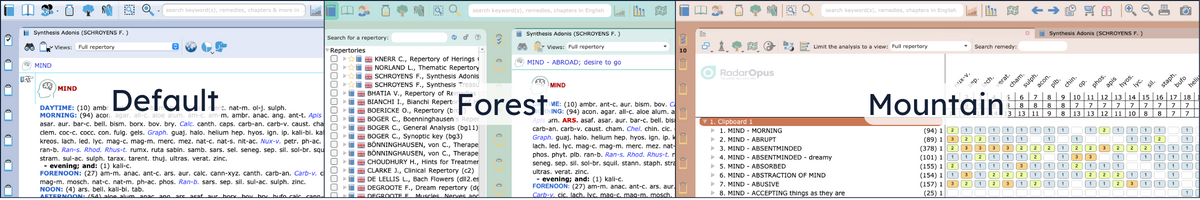
Enjoy a graphical makeover with new icons and layout options. Customize your RadarOpus with different icon sets and a fresh skin. Your chosen font and size now flow seamlessly throughout the program for a more reader-friendly experience.
Toolbar Shortcuts:
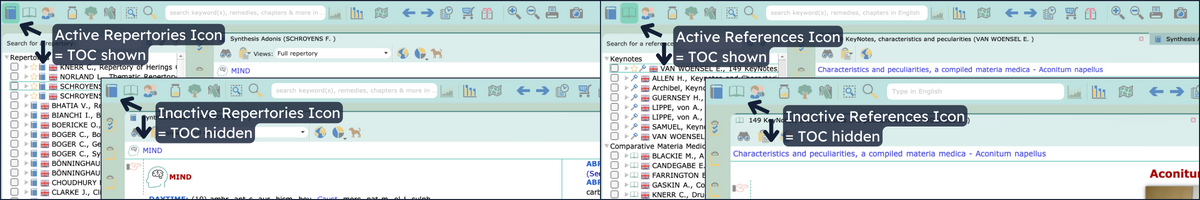
The first 6 icons on the Main Toolbar now act as toggles, making navigation a breeze.
Prescriptions Made Easy:
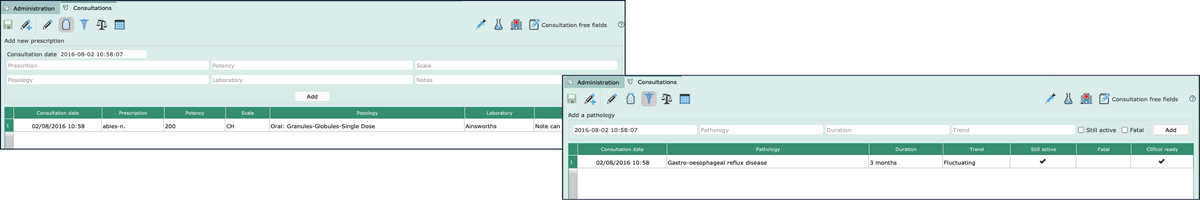 The Patient File’s Prescriptions and Pathologies section got a facelift. Now, there’s a Notes field for specific instructions, like drops and succussions.
The Patient File’s Prescriptions and Pathologies section got a facelift. Now, there’s a Notes field for specific instructions, like drops and succussions.
Authors and Documents List:
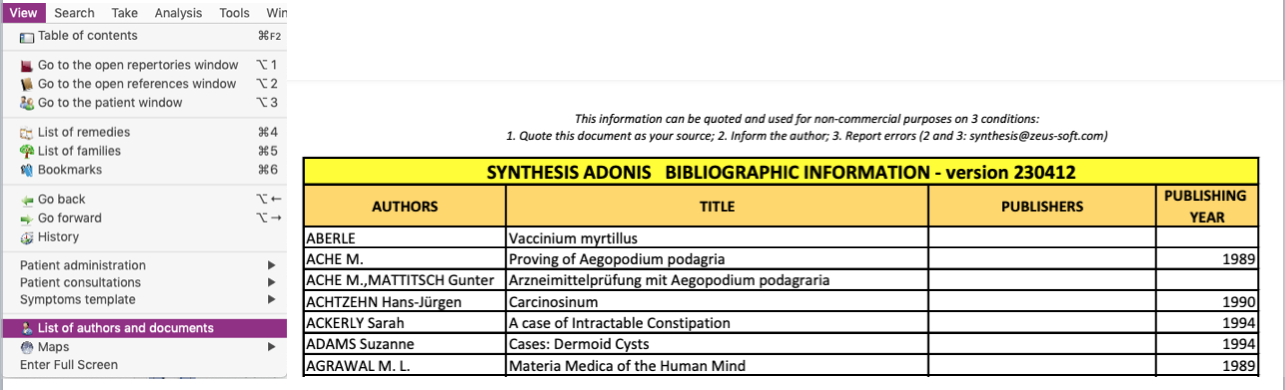
Stay organized with a brand new feature – a list of Authors and documents for easy reference.
Improvements That Make a Difference:
1. Instant Access to Graphic Analysis – The Graphic Analysis Tool is now right at your fingertips on the Main Toolbar.
2. No Restart Needed – Change fonts without restarting! Your RadarOpus now adapts on the fly.
3. Visual Tweaks – We switched the Family Finder Module’s RED to YELLOW for a more soothing look. Icons and bookmarks also got a makeover for clarity.
4. Smart Clipboard Management – Closing a patient file now automatically clears all related clipboards for a cleaner workspace.
5. User-Friendly Shortcuts – Save and recall analyses with ease using ctrl-s or ctrl-r – no need to leave the Search window.
6. Configuration Made Simple – Your user configuration settings are now seamlessly stored and recalled during the Backup/Restore process.
Bug Fixes:
1. Merge and Recall Fixed: No more overwriting issues when merging and recalling cases. It’s smooth sailing now.
2. Silver Engines Symptom Notes: Symptom notes are now visible in Silver engines, making your experience more consistent.
3. Resolution Glitch Squashed: We tackled a resolution problem that caused tiny text on some Windows computers.
4. Accent-Friendly Searches: Search for author names with or without accents, no language barriers.